Changelog
Follow up on the latest improvements and updates.
RSS
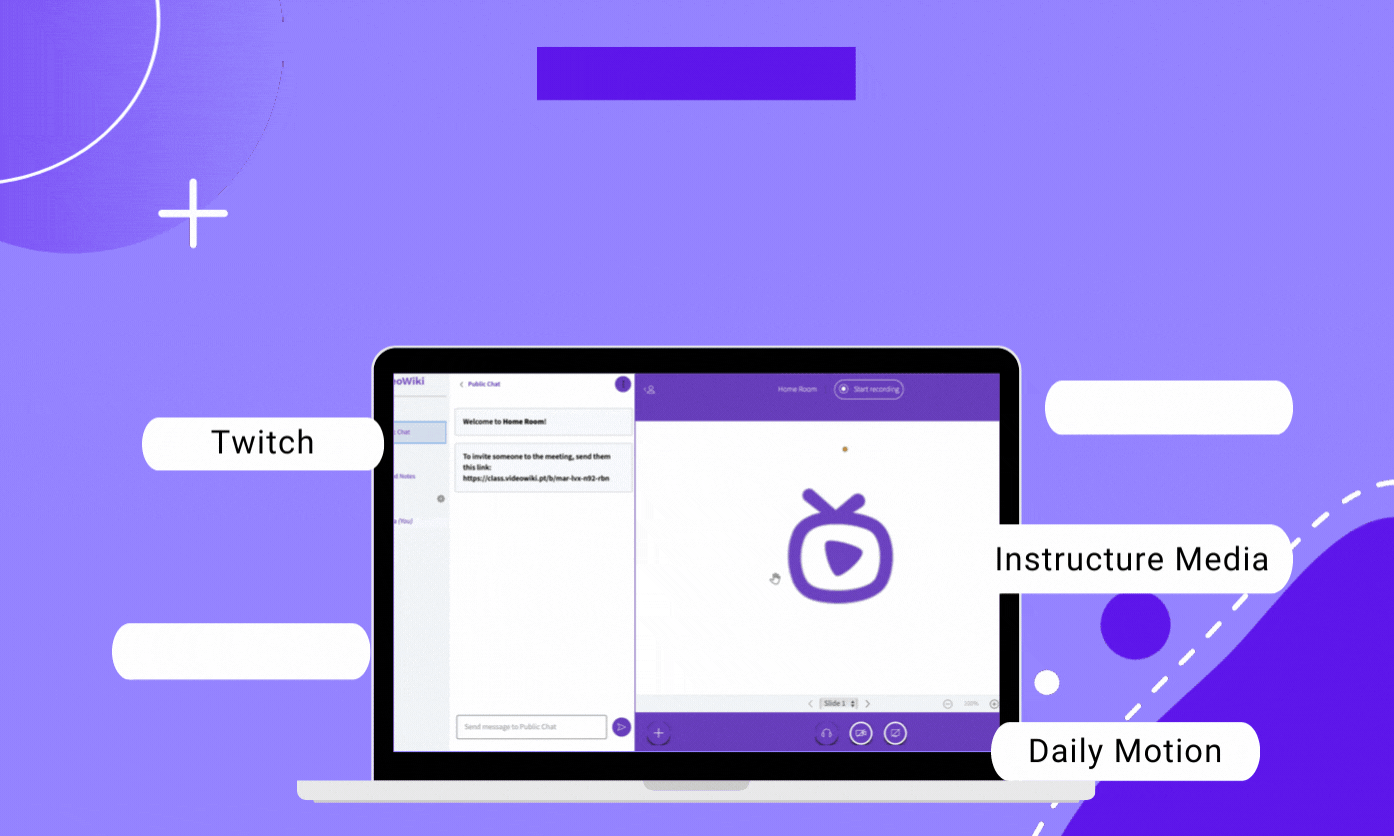
You're in the middle of a presentation and you decide to show an Youtube video. The only way to do it is by sharing your screen and start playing the video. No one is able to hear the sound and you have to stop it to figure out the problem. You play it again but the connection is slow and the quality of the video decreases. Sounds familiar?
With VideoWiki you have the option to share videos real time by copying the URL. The quality stays faithful to the original video, you can pause and play it for everyone in the call simultaneously.
What do you think of this feature
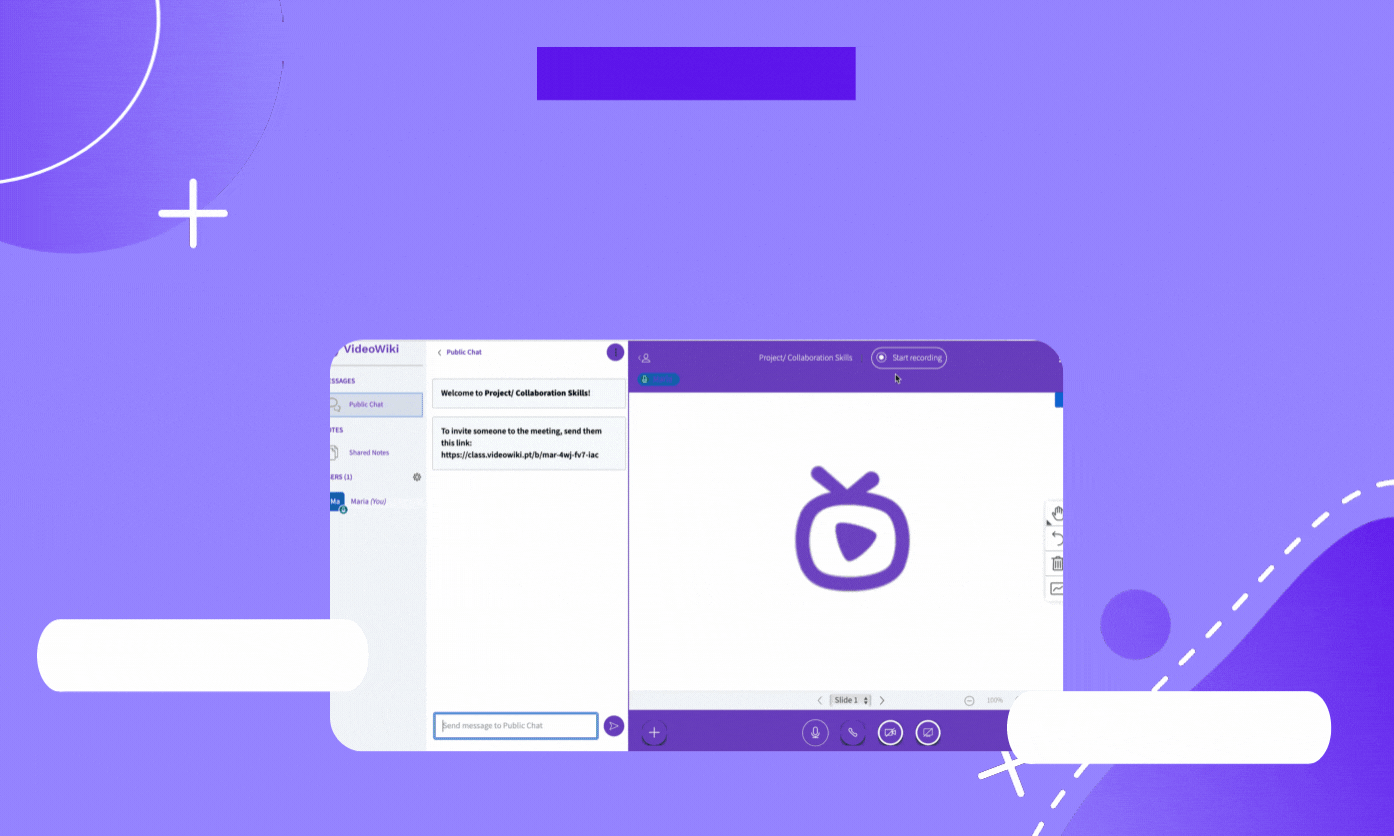
Pause and play records unlimited times!
All knowledge should be saved. With the recording tool, you'll be able to never waste great insights that come up during a call.
Take breaks as many times as you want: you can pause and play the record anytime. At the end, you'll only have one video recording which makes it easier to edit it and rewatch.
There's no save button, every record will be automatically saved in the room you hosted the call. After that, you can see the details of your recording, play it, edit it in our video editor studio, publish it on VideoWiki library, email it to someone or delete it.
What do you think of this feature?
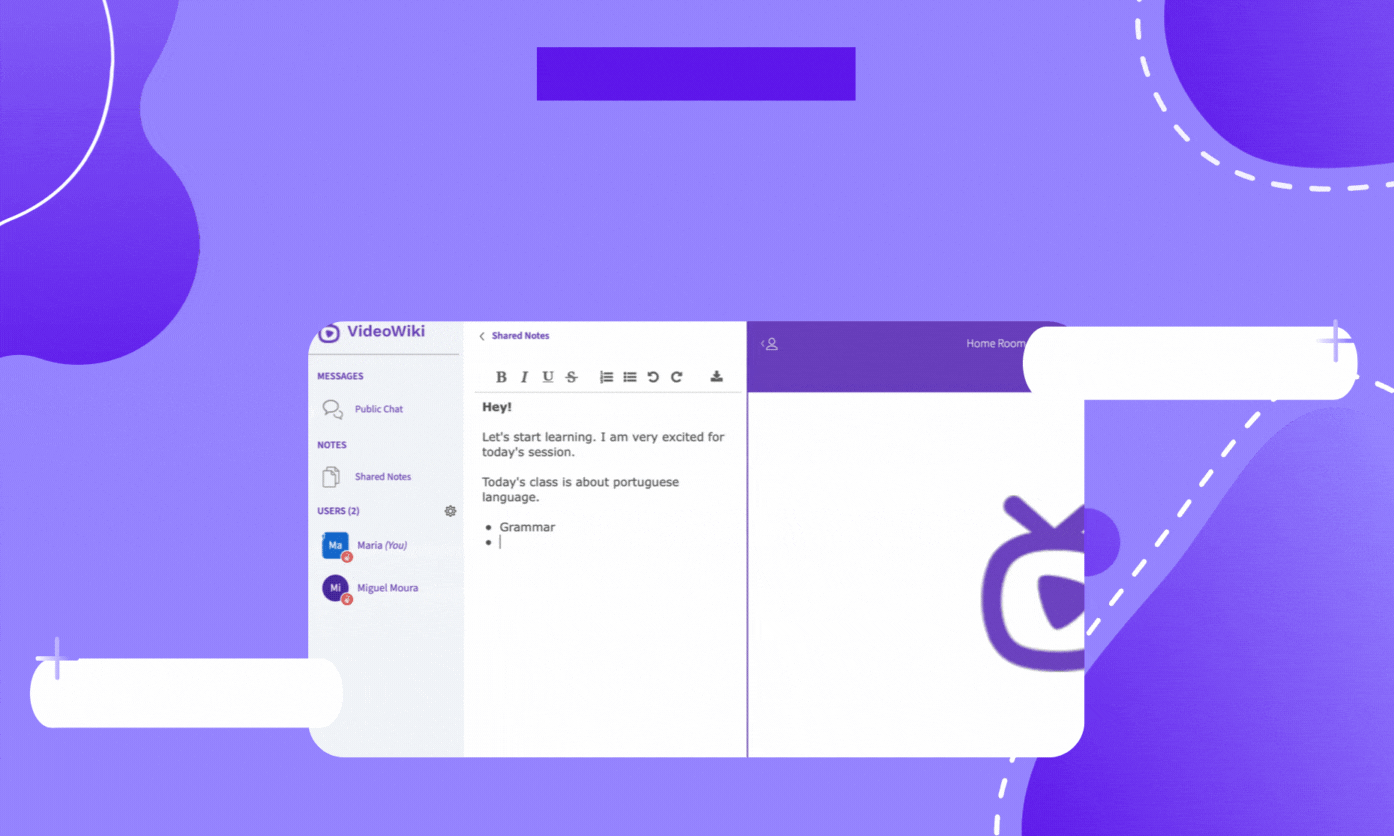
Collaborating as never been easier
Write notes simultaneously and guarantee that no detail will be missing in the end. Either you taking notes from a class, planing a strategy or writing down the minutes of the meeting.
You can export them in multiple formats: Etherpad, HTML, plain text, Microsoft Word, PDF and ODF (Open Document Format).
Try it now.
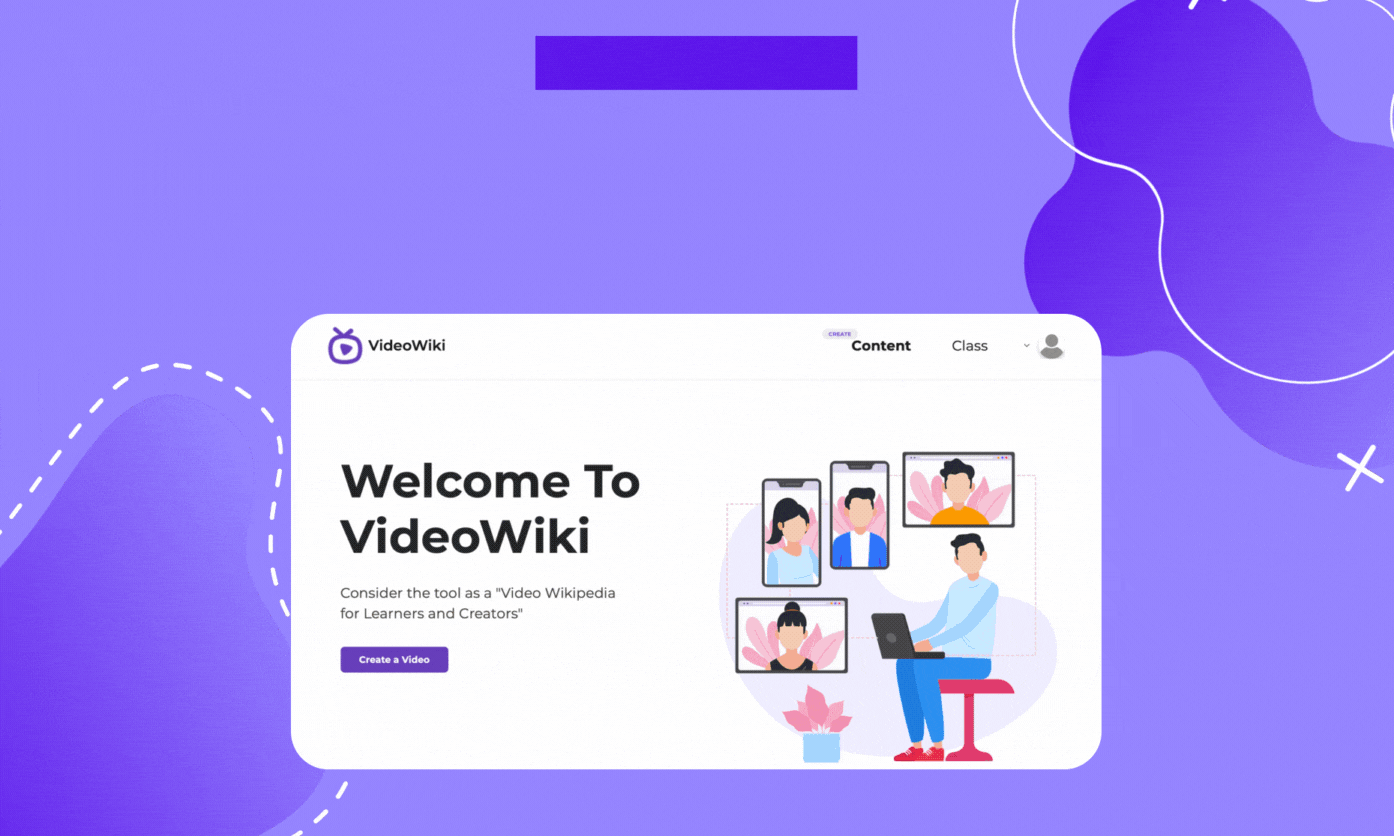
Organize has never been easier!
With VideoWiki you can create up to
10 rooms with different settings
. Name it accordingly to the purpose, choose if you want to mute users
when they join, to require moderator approval
to enter the room, allow users to join as moderators
or allow any user to start the meeting
. There's also the possibility of uploading a specific presentation for that room.The link of that room will always be the same, simplifying your life. However, you can also
generate access codes
to limit the entrance.In each room you can see how many calls and
recordings
you have had. Other users can give you access to their rooms meaning you can also see the recordings of those rooms.